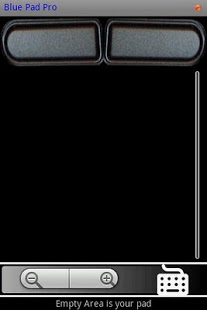Blue Mouse Touch Pad DEMO 3.1
Free Version
Publisher Description
Blue Pad App converts your phone into a computer mouse pad, via a Bluetooth connection.
NEW FEATURES:
- Increase Pad Sensivity Steps.
- Selectable Pad Color.
- Hide tips area when tips are not shown (increases pad area)
Features in a glance:
- Phone touch screen works as a mouse touch pad.
- Conventional pad functions such as zoom, text scroll pad click and double click can be achieved in same manner as in a normal pad.
- Integrated keyboard, allowing to type text on any text editor or browser
- Quick browser zooming buttons (also works in PDF file reader)
- Sizable Mouse pad buttons.
- Adjustable mouse pad sensivity.
Full Description:
Mouse movements are achieved by moving finger along touch screen. Click and double click on the pad area also act as left mouse correspondent clicks.
Pad contains a scroll area on the right side, which allows users to scrolls text pages up and down.
Computer mouse pointer moving speed is adjustable: use volume keys to enable faster/slower mouse move when using the touch pad!
Web browser sites can now be zoom in and zoom out.
This functionality is available by means of controls, as well as by using the conventional touch pad two finger movement approach.
Zoom functionality works as well in any software that accepts zoom functions (for instance, PDF readers).
This App also features a remote keyboard, allowing thus full control over your computer remotely! You can edit a Microsoft Word document, key in text in a web browser, etc.
In order to establish communication between your android phone and your computer, Blue Server software has to be downloaded and installed in your computer.
Blue server is free of charge, and can be downloaded from:
http://code.google.com/p/blue-server-project/downloads/list
Blue Server embraces a set of (currently) seven Apps available in the market. All Apps intend to give android users full control over windows OS controls and software, namely keyboard and mouse control, webbrowsing, powerpoint, media player and print screen functions.
For more information on other blue server apps, please refer to blue server guide, also available for downloaded at the below mentioned web site:
https://play.google.com/store/search?q=pt.teixeira.blueapps
NOTE:
Save money buying Blue Server Utility App. This App is a all-in-one utility, containing all blue apps at a very attractive pricing
https://play.google.com/store/apps/details?id=pt.teixeira.blueapps.BlueAll
Note: As for trial version, some features will be disabled.
About Blue Mouse Touch Pad DEMO
Blue Mouse Touch Pad DEMO is a free app for Android published in the System Maintenance list of apps, part of System Utilities.
The company that develops Blue Mouse Touch Pad DEMO is Luis Teixeira. The latest version released by its developer is 3.1. This app was rated by 1 users of our site and has an average rating of 5.0.
To install Blue Mouse Touch Pad DEMO on your Android device, just click the green Continue To App button above to start the installation process. The app is listed on our website since 2012-02-03 and was downloaded 14 times. We have already checked if the download link is safe, however for your own protection we recommend that you scan the downloaded app with your antivirus. Your antivirus may detect the Blue Mouse Touch Pad DEMO as malware as malware if the download link to pt.teixeira.blueapps.BluePadLite is broken.
How to install Blue Mouse Touch Pad DEMO on your Android device:
- Click on the Continue To App button on our website. This will redirect you to Google Play.
- Once the Blue Mouse Touch Pad DEMO is shown in the Google Play listing of your Android device, you can start its download and installation. Tap on the Install button located below the search bar and to the right of the app icon.
- A pop-up window with the permissions required by Blue Mouse Touch Pad DEMO will be shown. Click on Accept to continue the process.
- Blue Mouse Touch Pad DEMO will be downloaded onto your device, displaying a progress. Once the download completes, the installation will start and you'll get a notification after the installation is finished.